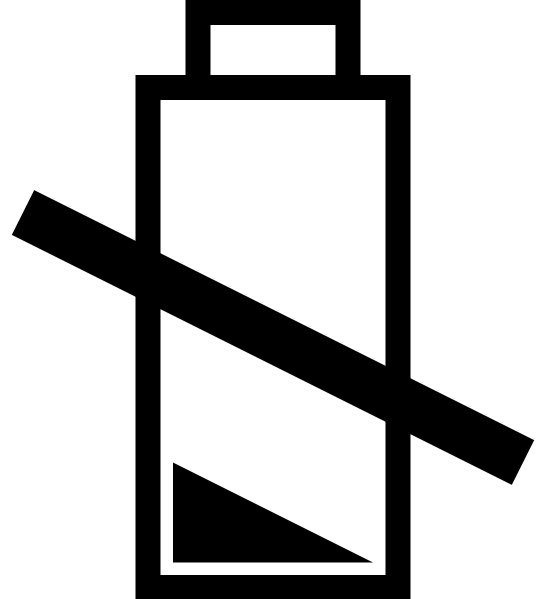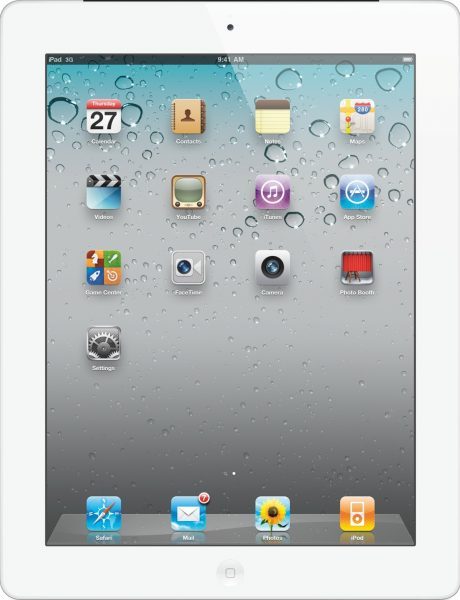
iPad 2 & 3
Type of screen: LCD
Glass & touch : separate from LCD
Type of battery: Not user removable
Type of charging port: 30 pin
The warranty does not cover :
– Cracked screen, shattered screen, chipped screen, damaged LCD or OLED panel, damaged touch panel.
– Damaged ports – Charging port or connector is bent, broken, or corroded.
– Damaged frame, bent frame, signs of external misuse or abuse.
– Any kind of liquid or physical damage, accidental or by negligence.
Average time to complete tasks is for reference only and is compiled from our own statistics, delays can be shorter or longer depending on specific parameters related to the task, especially for liquid damage and physical damage on the logic board such as micro cracks.
![]() Front glass
Front glass
6 Months warranty
LCD display should be working
Average time to complete the repair: 5 Days
60$
LCD + Touch panel
6 Months warranty
Average time to complete the repair: 5 days
115$
![]() LCD only
LCD only
6 Months warranty
Average time to complete the repair: 5 Days
95$
![]() Front glass
Front glass
6 Months warranty
LCD display should be working
Average time to complete the repair: 5 Days
60$
In case of a broken glass panel on your iPad, we begin by removing
the original glass and touch panel and cleaning your frame. We then apply
new adhesive and place the new part, fitting it perfectly on your tablet. Please
note that bent in corners and a deformed casing make it extremely challenging
to properly align and set the new glass. We routinely recondition bad
frames, but
this makes repair longer, and – in very severe cases – it will cost extra.
LCD only
6 Months warranty
Average time to complete the repair: 1 Hours
95$
Glitches affecting your image usually mean LCD problems, and in that
case a delicate operation is necessary: this model requires us to
gently lift the front glass panel from its frame in order to have
access to your LCD and change it. Should we damage the glass, we will
replace it for you at no additional cost.
![]() LCD + Touch panel
LCD + Touch panel
6 Months warranty
Average time to complete the repair: 5 Days
60$
In case of a broken glass panel on your iPad, we begin by removing
the original glass and touch panel and cleaning your frame. We then apply
new adhesive and place the new part, fitting it perfectly on your tablet. Please
note that bent in corners and a deformed casing make it extremely challenging
to properly align and set the new glass. We routinely recondition bad
frames, but
this makes repair longer, and – in very severe cases – it will cost extra.
Charging Port
3 Months warranty
Average time to complete the repair: 5 Days
60$
Your charging port usually fails for some rather simple reasons: dirt gets lodged in it, the small pins which connect to your charger break or become deformed, liquid damage, or the actual part becomes loose because of rips to its soldering points.
Lint can be a common nuisance, so if you suspect something is stuck in your charging port, try to clean it with a pin or similar object before bringing it in. Bad charging ports often require you to wiggle the charger before responding, don’t allow the charger to fully come in or do not respond at all. Charging port issues can sometimes turn out to be something else, notably charging circuit failure, which is an internal problem.
Charging Port
3 Months warranty
Average time to complete the repair: 5 Days
60$
Battery
6 Months warranty
Average time to complete the repair: 1 Hours
85$
Signs of battery trouble include poor charging, a battery that doesn’t last long or that drains abruptly (for instance jumping from 70% to 50%), your device shutting down when running demanding applications or when affected by cold, as well as physical manifestations (e.g.: swelling). On models where the battery is not user-removable, an inflated battery may push on the screen and make it slightly pop up from the middle. In all these cases, the proper course of action is to replace the battery.
There are, however, other issues which may pose as a battery problem. These commonly include liquid damage, burns, software issues and damage to the power circuit. We begin by testing a new battery with the device. If the problem persists, we proceed to diagnosing your phone, keeping your original part. However, in most of these cases, the underlying issue will have permanently damaged your battery, so changing it is required anyway.
the screen must be lifted in orded to reach the battery and it requires, tools and skills in order to remove it.